How much do you know about your browser? After the whole time you used it browsing the web, do you actually know it? Your browser is, by any mean, your private library. It holds every information about your life. Every piece of it. And here comes our mistakes. We rarely think about it. Despite being our life library, we rarely think about our browser safety. We rarely think about keeping it private.
That’s a really big problem. And we need to fix it really soon. The good news is, some browsers are fully dedicated for your security and privacy. These are not just regular browsers. Let’s take a look at some of them.
Best Browser for Your Privacy
Tor Browser
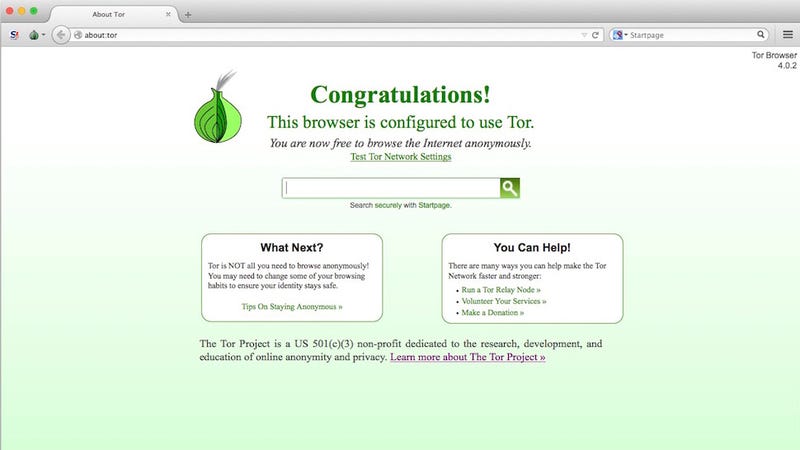
Epic Privacy Browser
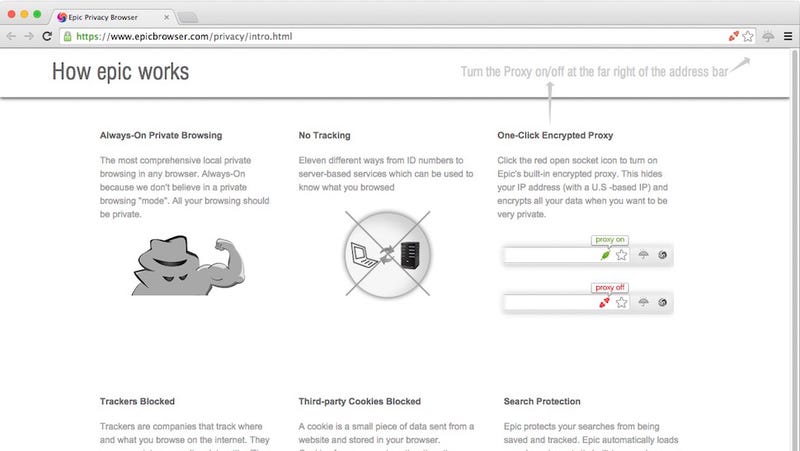
Epic Privacy Browser is the next on our list. Like Tor Browser, Epic Privacy Browser is built on an open source project. It’s built on Chromium, the same platform on which Google Chrome is built. We love this browser because it simply does what privacy browser supposed to do. It blocks ads, social boxes, tracking cookies, widgets, and sandboxes third-party plugins and processes. It also blocks tracking modules and scripts from loading. And here is another thing you’ll love. Epic browser is a real security deal. First, it lets you go anonymous through advanced encryption. Second, it routes yoru browsing. This way no one will ever find your real location. Third, it protects you from sidejacking and widejacking. This way, every time you connect through Wi-Fi, you won’t need to worry about your security.
Great features always come with great browser. You’ll love how fast and smooth this browser works. Of course, don’t expect for any extension and plugin. This is one thing that all privacy browsers don’t have. It doesn’t matter what kind of extension or plugin you have. Even if you add one, you will open potential security hole(s) on your system. The more the extensions, the more vulnerable your system will become. So, it’s better to keep them away.
Your first use would be a little ‘challenging.’ Your Epic browser may run a little heavier than normal Google Chrome. Give it some time to adjust for your privacy. But, don’t worry. It happens only once. Next time you run it, the lag will be gone.
Comodo Browser
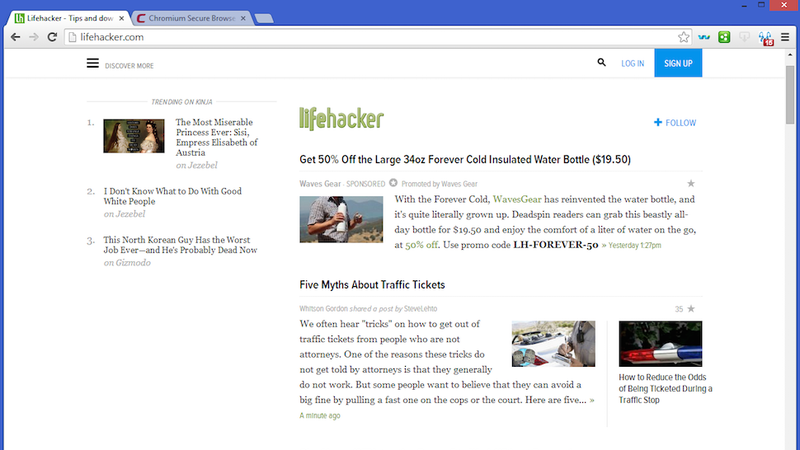
Ever heard about Comodo Internet Security? This browser comes from exactly the same company: Comodo. The company itself is not a new player in data protection industry. Desktop antivirus, antimalware product, firewall. It gets everything you need to be safe and private on the web. If there is anything you can’t find from a standard Chrome or Firefox, surely you will find them here.
Comodo pays a huge concern on our privacy. They offer 3 different browsers to match your needs.
Comodo Dragon
Privacy is a really big deal to Comodo Dragon. You must stay as anonymous as possible. That’s the goal. No way of tracking. That’s why this browser, by default, will stop any tracking method from loading. Anything. Thanks to it, you can enjoy browsing the web. There’s no need to worry. Comodo Dragon has already eliminated it once you stepped in. Nice, isn’t it? But, Comodo Dragon is not just about privacy. It is also about excellent browsing experience. Inside, you can find various Comodo’s best tools. Comodo’s SSL validation, for example, prevents you from visiting fake websites. A pop-up will appear, notifying you about the risk. If you choose to stay, the browser route you through its encrypted DNS. With this method, you will leave no sensitive information on the web. No more ransomware or any kind of it.
Does Comodo Dragon worth to choose? Well, it is. There are some drawbacks, though. This browser will only work 100% if you use other Comodo’s products. For whatever reason, this should be the last thing any company choose. Leaving users with no option is not good at all. Let the users decide which product is best for them, not the company. Besides, all products are supposed to be about customer’s satisfaction. It is and will never only about the company.
Comodo Ice Dragon
Comodo Ice Dragon is similar to Comodo Dragon. The only difference is the platform. Comodo Ice Dragon is built based on Firefox, not Chromium. If you love Firefox interface, then you need this browser. Everything else is the same with Comodo Dragon. You can get the same protection level and install 3rd party extension. 100% free of tracking and fake websites. You will even get a notification if you are trying to download malicious app.
Comodo Chromium Store
Comodo Chromium Store is like a more updated version of the previous two. This browser is meant for advanced users. If you want to remove the branding and preserver the basics, while keeping all the protection, this browser is for you. Inside, you can find best features of Comodo Dragon. This includes on-site malware scanning, domain and SSL validation, secure DNS, and tracker blocking. It works fast and has Chrome-looks.
 English
English
 German
German Dutch
Dutch Thai
Thai Chinese
Chinese