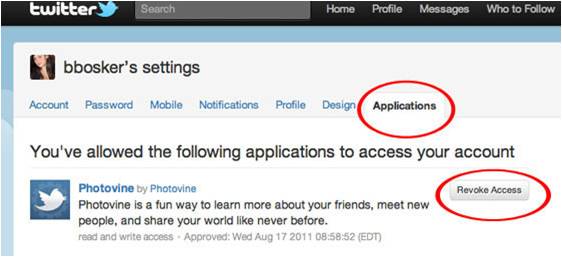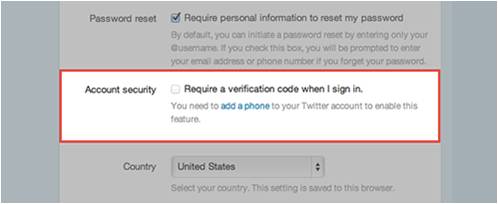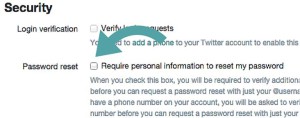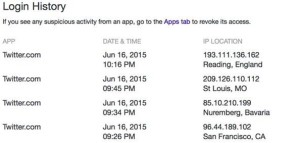In 2013, there were more than 500 millions of tweet posted every day on Twitter, making the micro-blogging platform the most active social media on the planet. Not even Facebook or any other social media can beat it. With Twitter, you can reach everyone in moments. Not just few, but millions of people at once. All possible, thanks to Twitter. Now, while we are thrilled to see this number, many of us don’t realize that there are risks lying out there. Those risks are hidden behind our every tweet. Privacy loss, security hijack, identity theft, and many more. Even Twitter. the most active social media on the world, is not the safest place on the web. That’s why securing your Twitter account is crucial. Unless you want to share your private information online, it’s time to learn how to boost your Twitter security.
Here we compiled the best arts to secure your Twitter accounts. These techniques are recommended personally by internet security gurus. In every way, lies a key to keep your account safe.
Now, let’s get started.
Third Party Apps
There is one important rule on Twitter. You can’t do anything you like. There are rules everywhere. For example, you can only post 100 tweets in an hour. Another example is your tweet must be less than 141 characters. While some people found it useful, others don’t. This is when the third-party apps come. With their dedicated features, they offer to ‘boost your Twitter experience.’ Do they work? Sure. But, not many of us know the truth behind these apps. Behind their dedicated features, third-party apps are commonly linked to cyber attacks.
- Go to your account Settings.
- Choose the Apps tab.
- Click Revoke Access for every app you don’t want to access your Twitter account.
Who Can Access Your Account?
Cyber attack has evolved. The most dangerous threat today is no longer virus, but malicious app. They hide inside good-looking apps. They offer great features, which usually work. But secretly, they steal your personal information. In moments, they will have your username, email address, and password. The worst thing you’ll hate? Those apps leave your account as if they stole nothing. You can still use your username, email address, and password as usual. It will appear as nothing happened. When will you realize? Only after they use this information for bad things.
There is no time to wait. You must protect your Twitter account. So, let’s make it happened.
- Go to your Password page.
- Choose Send Login Verification Requests to My Phone.
- Click Okay, send message.
- Done!
Secure Your Password
Hacking is not always about coding. Sometimes, it is just about clicking “Reset password.” You can avoid this by setting your phone number and email address together. With this, every password reset request will require both your email address and phone number. But be careful, don’t carelessly share your phone number online.
Get Rid of Your Twitter Stalkers
Cyber criminals won’t give up easily. They will do everything they can to steal your information. Your tweets are their first target. The more they can learn about you, the more likely they can get your email address and password. This is why you need to protect your tweets. You need to get rid of those stalkers.
How?
- Go to Security and Privacy tab.
- Select Protect my tweets.
Once activated, this feature will ensure your privacy on Twitter. All your tweets and activities will be only visible to your followers. Also, it’s not easy to follow you. It won’t be as easy as clicking that ‘Follow’ button. If someone wants to follow you, he must ask for your permission. That’s what we call as privacy. Plus, no one can retweet your tweet. Everything is kept to be yours alone. Safe and secure.
Grab VPN Asia
There is no way to keep your Twitter account 100% safe. This is the truth. For decades, we have been trapped in lies. Tech companies have been lying to us about our security. Nothing can keep us 100% safe on the web. But, if there is something I should recommend for your security, it should be VPN Asia.
Why VPN Asia? Why not VPN in general? Well, that’s because we care about you. We don’t want to pick something random and give it to you. If you truly concern about your Twitter security, then we must give you something you can rely on. We should give you something you can trust. For these reasons, VPN Asia is the best. We are your one-stop solution for digital security. While we keep you anonymous on the web, we also protect you against cyber threats. No one and nothing can reach you while you’re under our protection. You will be safe from hackers, phishers, crackers, and other cyber criminals out there. Your safety and privacy are our ultimate concerns.
Every time you use VPN Asia, we encrypt your transmission. So, no one will be able to see what you do on the web. Everything you post on your Twitter, no one can see if it was really you who posted it. Every website you browse, you will remain anonymous on the web. With VPN Asia, you can browse anything while staying hidden.
What do you think about it? Is this encrypted connection worth your attention? If so, head back to this page and join the global community of VPN Asia.
Stay Hidden
By default, all your tweets are linked with your location. You can keep this feature on, but I won’t recommend that. We can spend the whole day talking about the reasons. But, there is one simple reason you need to remember. Anyone with your location history can track your daily activities. They know places you go. Combine it with your Twitter posts, they can learn everything about you. They will know your daily activities, things you love and hate, your friends, your family member etc. Don’t feel relieved yet. These things are just the beginning. A pro hackers can use this information to dig more sensitive information. Your financial information, credit report, and many things else. All because you keep your location on.
If I were you, I will turn off this feature. Here is how I will do it.
- Go to Privacy section.
- Uncheck Add a location to my tweets.
Remember Your Data Dashboard
Twitter comes with a lot of great features to amaze you. One of them is “The Data Dashboard.” This amazing dashboard records your logging activities. Every time someone logged into your account, the login information is forwarded to this dashboard. It records the time and device used to log into your Twitter account.
Here is how to access it:
- Go to Settings.
- Click Your Twitter Data.
For your security, please review this dashboard regularly. If you found something suspicious, maybe it is time to change your Twitter password.
Disturbing Photo Tagging
It’s nice to share photos with your friends. Those amazing moments captured in those photos, everyone will remember it. This is why we share them on social media. We posted these photos on our Twitter, so our friends can see it. So, they can remember it. We love how it works this way. But, some people just don’t get the idea. Instead of sharing nice photos, they just want to spam your Twitter profile with some disturbing photos. You can play nice by ignoring them. But, believe me, they won’t stop. They’ll keep spamming your Twitter profile for no reason. So, here is my solution. Get rid of them.
How can you do it?
- Go to Privacy page.
- Choose Photo Tagging.
- Check Do not allow anyone to tag me in photos.
- Done!
Once enable, you can say goodbye to those spammy photos! Well done!
Go Incognito
Twitter is better than any social media in many ways. One of them is it comes with incognito feature. This feature allows you to go anonymous on the web. Once activated, no one can use your email ID to search you.
Wanna turn it on?
- Go to Privacy settings.
- Uncheck Discoverability.
- Done!
That’s it! Now, your Twitter is better and more secure than before! It’s time for you to fully enjoy tweeting 🙂
 English
English
 German
German Dutch
Dutch Thai
Thai Chinese
Chinese