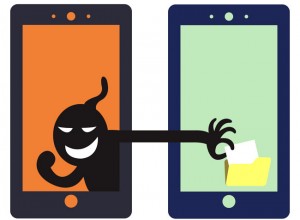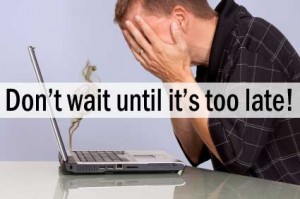Mobile phones are often called smartphones, and with good reason. They are very powerful and portable electronic devices that can double as your entertainment or business center. To have that, you only need a flick of a thumb. As such, they are brimming with personal information, confidential data and valuable bits of 1’s and 0’s that you will wish to keep private. How do you take extra measures and keep your data safe and sound? How do you keep your smartphone protected and secure? Understanding how security and how smartphones keep your data is important. You need it to stop the hackers and potential thieves from stealing your personal data. This article will teach you how to protect your smartphone from malicious elements even further with 5 more ingenious tips and tricks! Read on to find out more.
Your Smartphone Security Tips
1. Back Up Your Data Consistently
It is not about keeping tabs on your data and important information. Creating a back-up data ensures one fact. If you lost your smartphone, you will have nothing to lose except only the device. Use a remote wipe to clean the lost phone’s stored data. It even works if you physically don’t have it. Isn’t modern technology wonderful? Android users can learn more by browsing through the Google support page. If your device runs on iOS, you can gain more understanding by checking their Apple support page.
2. Shut Off Near-Field Communication
You may not know it. The fact is leaving your Bluetooth signal or your NFC (Near Field Communication) open is a recipe for disaster when it comes to personal information. It allows potential thieves and hackers to easily get into your smartphone’s innards. They can siphon off all of your valuable data. You certainly wouldn’t wish for this to happen, right? Give them a greater challenge. Turn off these short-range communication features from your smartphone once you are done using it. Open the quick menu and turn it off. You can also switch them to an option to be undiscoverable.
3. Log Out After Making A Payment
This should be done regularly until it is almost automatic. Smartphones are really convenient. You don’t need to go to the bank or use a computer to make a payment. An added step to securing your online transaction would be to completely log out from the website or the app. Remember not to store your user name and password on your phone. That applies even when the site or app is pestering you to do so. It is better to be safe than sorry, right?
Public Wi-Fi’s should be treated the same way. If you have to use it, consider using a VPN (Virtual Private Network) service or app. It will make it harder for hackers to steal your information. Wi-Fi hotspots do not have security functions such as an encryption security, but a VPN does.
4. Trading or Selling Your Phone?
Are you currently selling or donating your phone, or considering upgrading it to a newer model? Hold on to it just for a few more minutes. Ensure that your smartphone does not carry any private information. Wiping it clean will do it. Today’s phones have two types of storage disks nowadays. They are the internal memory and removable SD cards. Keep the external storage cards and wipe your phone’s memory by performing a factory reset. It may not be enough. Therefore, check out other ways to ensure a complete clean. Remember to back it up as well. This way you can keep your precious photos and videos.
5. Are You Sure You Want To Install That App?
Before you download that popular app, have you checked what the app accesses on your phone? People download hundreds of apps on their smartphones each day, but few do this practice. What you thought was a harmless app may soon prove to be potentially threatening for you and your private data. Most apps have a store, such as the iTunes or Google Play that are trusted to provide secure apps, but you may still check your settings to prevent a potentially massive slip-up. Apps nowadays can stealthily steal your personal information, can masquerade as a real app, or even hijack your phone to do malicious things. The golden rule to follow is that if you don’t fully trust an app, then don’t download it!
 English
English
 German
German Dutch
Dutch Thai
Thai Chinese
Chinese