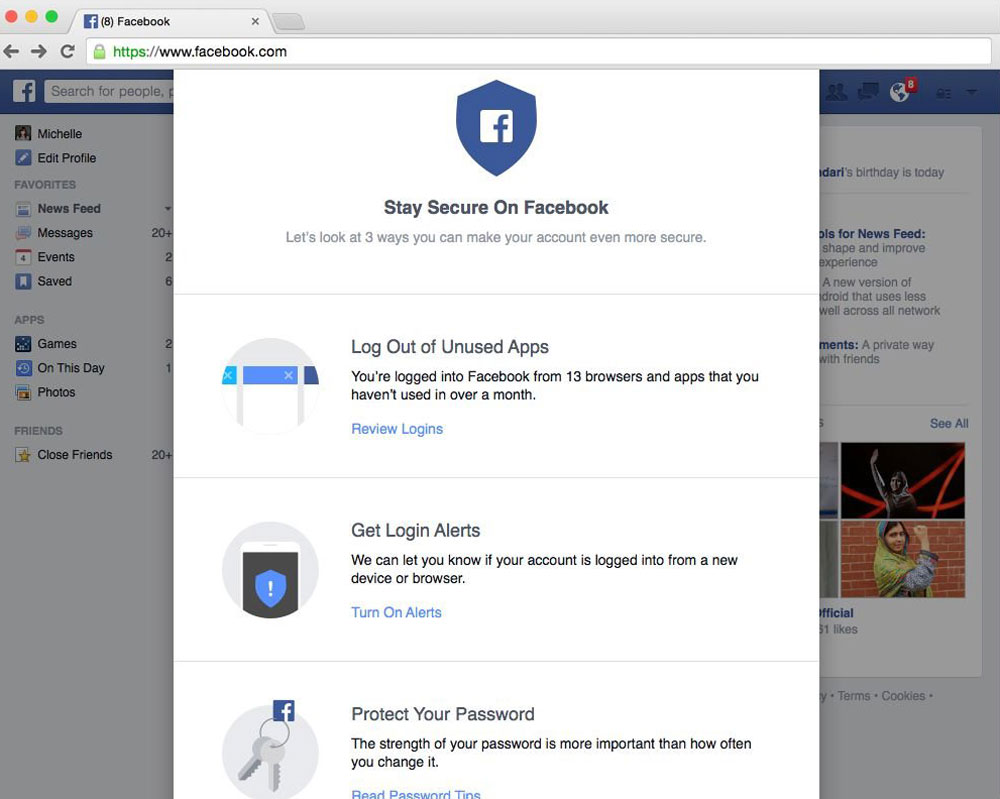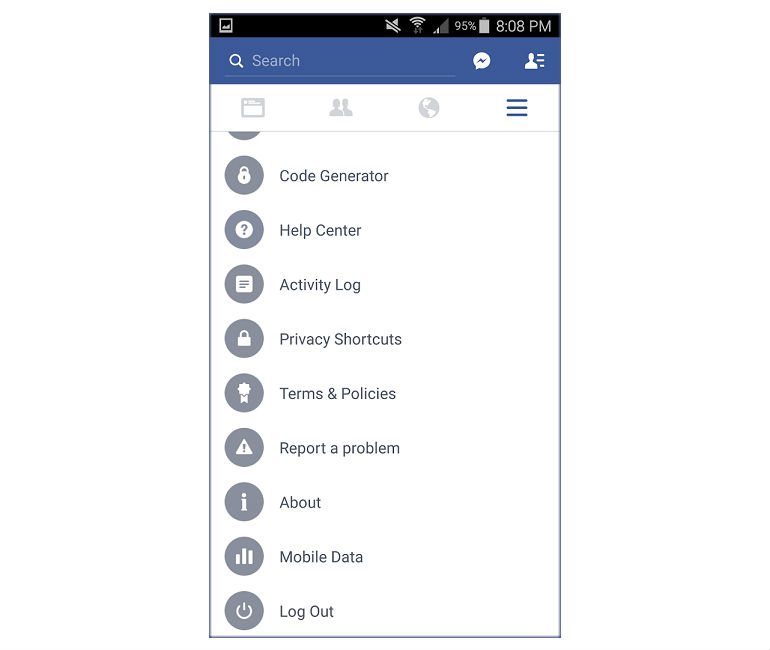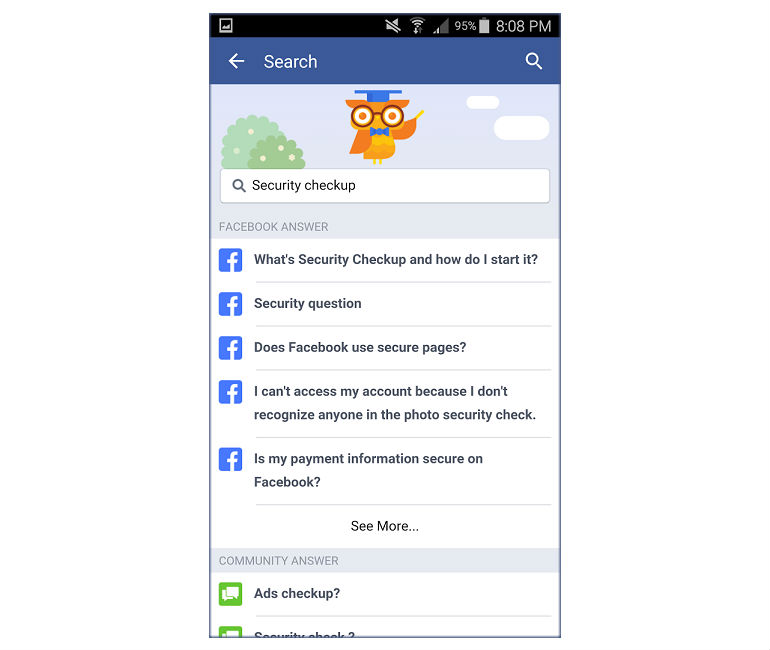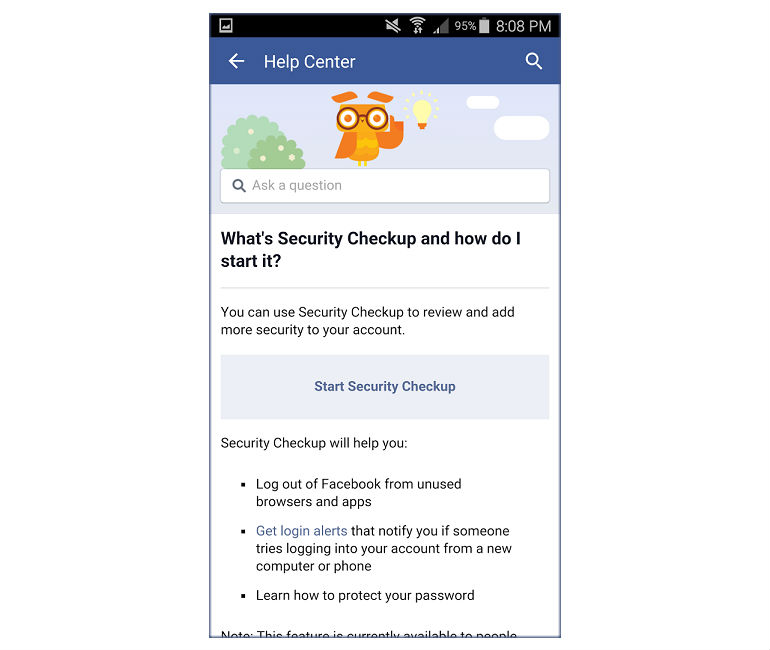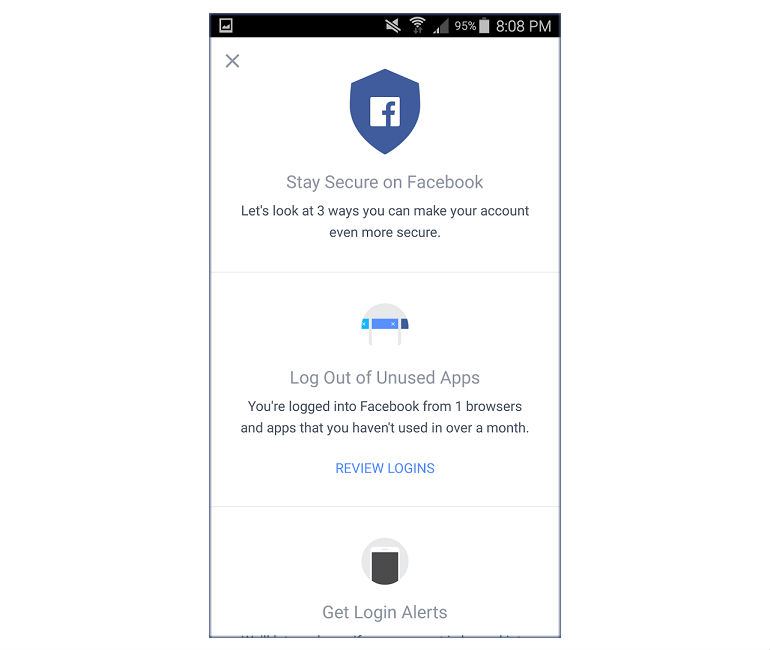Facebook has revolutionized it’s security. This new feature will help you fight cyber attacks. The question is, why? What makes it important? Why should we care about Facebook security?
For those who ask, let me ask you. Do you know how many Facebook users are being targeted by hackers? Thousands or even millions of people. This number won’t go down. Well, unless we do something. We need to protect our account. The real challenge is it won’t work. Unless, Facebook itself helps us. That’s why this Facebook Security Checkup is so exciting. We are curious about how it works. So should you.
All mobile OS will enjoy this new feature. But, Android is the first. There are reasons for this:
- Android runs most mobile devices today.
- Android huge user base is crucial. It provides more data about how this feature works. That’s compared to other OS. This is necessary for further development.
So, how exactly can you enable it? Is it hidden somewhere? Where can you find this Facebook security checkup?
I’m glad to tell you this. Facebook is different. Some companies might love to hide their secret. But, Facebook doesn’t. Even this new feature is not hidden. It’s there, in your app setting.
How to Enable Facebook Security Checkup
Step 1: Look at the upper right corner. Tap the 3-stacked lines (hamburger menu). Then, choose “Help Center.”
Step 2: Get in the “Ask a question” field. Then, search for “Security Checkup”.
Step 3: Find “What’s Security Checkup and how do I start it?” from the search result.
An explanation of Facebook security feature will appear. Read it carefully. Next, find “Start Security Checkup” button. Tap the button to enable the feature.
Facebook Security Checkup has three main parts:
- Get Login Alerts
- Log Out of Unused Apps
- Protect Your Password
Now, please wait for few minutes. Facebook will notify you once it finished the checkup. Once done, you’ll get a link to your Facebook Security Settings.
Take a close look at the 3 main parts. These are what Facebook offers to fight cyber attacks. They can help you keep your personal information. Many don’t realize this fact. Our Facebook account is our privacy bank. Every bit of our personal information is there. We need to protect this treasure. That’s how we can safe from account hijacking. But, there’s a bad news. Only few people concern about this. That’s why Facebook launched its Facebook Security Checkup. It’s just like two-factor verification. It creates another wall to protect their users on the web.
Note: Facebook Security feature for iOS has also been released. The new feature is reported to work perfectly.
 English
English
 German
German Dutch
Dutch Thai
Thai Chinese
Chinese