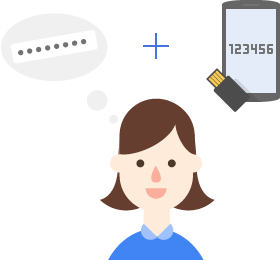How safe do you think your online accounts should be? If there is a way to double its security, would you use it? What if I told you, there is a way to do that? What if I told you a tool as simple as two-factor verification is what you need? It can help you block unauthorized access to your accounts. It doesn’t matter even though they have your username and password. What if I told you that this way can protect your accounts better than ever?
Today, cyber threats have become one of our worst nightmare. Everyday, we struggle just to stay safe online. Strong passwords are no longer the best protection. Well, password still works. But, it’s getting weaker everyday. Get the right tools and anyone can hack it. We need to double the protection. We need to build another protection layer to our accounts. This is what we call as two-factor verification.
In this article, I’ll explain the reasons. I’ll show you how it has neutralized so many cyber attacks. Thanks to it, we’re getting our nice days back. And don’t worry. This one doesn’t require any fancy thing. That’s why I love two-step verification.
What is Two-Factor Verification?
Online, there are three factors you can use to prove your ID. Here they are:
- something you have
- something you are
- something you know
Why Does Two-Factor Verification Work?
First, it’s much safer. More than your username and password. It adds another security layer to your account. It’s like an extra door. Any hacker should pass this before he can hack your account. Without it, they can only dream.
Here’s an important fact. Many identity theft cases are related to reused passwords. Yes, it’s true that using the same password for multiple accounts does make it easier to remember. However, many forget that it also increases the chance of hacking. Let’s say your Facebook and Gmail account shares the same password. Then, somehow your Facebook got hacked. The hacker got your email address and password. Now, what do you think the hacker will do? If I were him, I would try with your username and password first. In many cases, this works. This is our mistake to think everything will become easier with one password for different accounts. What we don’t realize is once the hacker got inside our sensitive account, he can do whatever he wants. That includes reset your account password. This way, not even you can get your email back. Horrifying!
So, my advice: don’t reuse passwords. Two-step verification can give you extra security. However, if you still play careless out there, not even the best tech can guard you. If you need help, use password manager. This app can help you create and keep your passwords. Only strong passwords will be generated. Only the best for your security.
What I am saying is there’s no reason not to use two-factor verification. If you have enabled it, no one can ever access your account. Not even if he has the password. The question is, which two-step verification should you choose?
You have several options here. First, text message. This is the most typical two-factor verification. Upon activation, you would receive an alert everytime a suspicious attempt to access your account is detected. If that was not you, then it’s a clear sign to lock down your account. That would be also a good time to notify your bank for possible fraud transactions. It’s better to prepare for the worst than do nothing.
Now, what if something worse happens? What if the hacker uses a keylogger? What if your roommate accidentally found your password on your PC? In both cases, none could get far. It’s because they still need the second factor. They need something you chose in secrecy. So, let’s remember to keep it that way.
Tips for Using Two-Factor Verification
- List your priority. Many people use two-factor verification for all of their accounts. There is nothing wrong with this. But, remember, this could take days. So, unless you have much time to do it, better list your priority. I’d recommend starting with the most sensitive account. You can start with your bank accounts, work emails, and anywhere else where you store valuable information. Once done, you can continue with the rest of it.
- Get a cheat sheet. Some websites hide their two-factor verification somewhere in the settings. So, unless you want to spend hours just for searching it, there’s a better way to find it. TurnOn2FA is what you need. On this website, you can find tutorial on how to enable two-factor verification on more than 100 sites.
- Save backup codes. Usually, two-factor verification comes with emergency codes. These codes are very useful, especially during system failure. For example, when you’re out of service area. In this case, your two-factor verification message won’t reach you. So, unless you want to wait, it’s time to break your own security. Time to get the emergency codes! These codes work anywhere, anytime. But remember, you can only use them once! So, if I were you, I’ll treat them as my life saver. Without them, not even me will be able to get pass through my own two-factor verification. I recommend a password manager and secret chamber in your wallet. But always remember not to write them down.
 English
English
 German
German Dutch
Dutch Thai
Thai Chinese
Chinese